In order to view your eStatements, you must first register an account for eStatements. Follow these steps to register for eStatements.
Viewing eStatements in-app
- Log in to the PTSB App.
- Select eStatements.
- Select the account you want to view.
- Select the statement you wish to download and click the download icon.
- You will be able to view your eStatement as a PDF on your mobile device or save to another app or location. Learn how to read your eStatements.
If prompted, you must permit external storage with permission for the PTSB App.
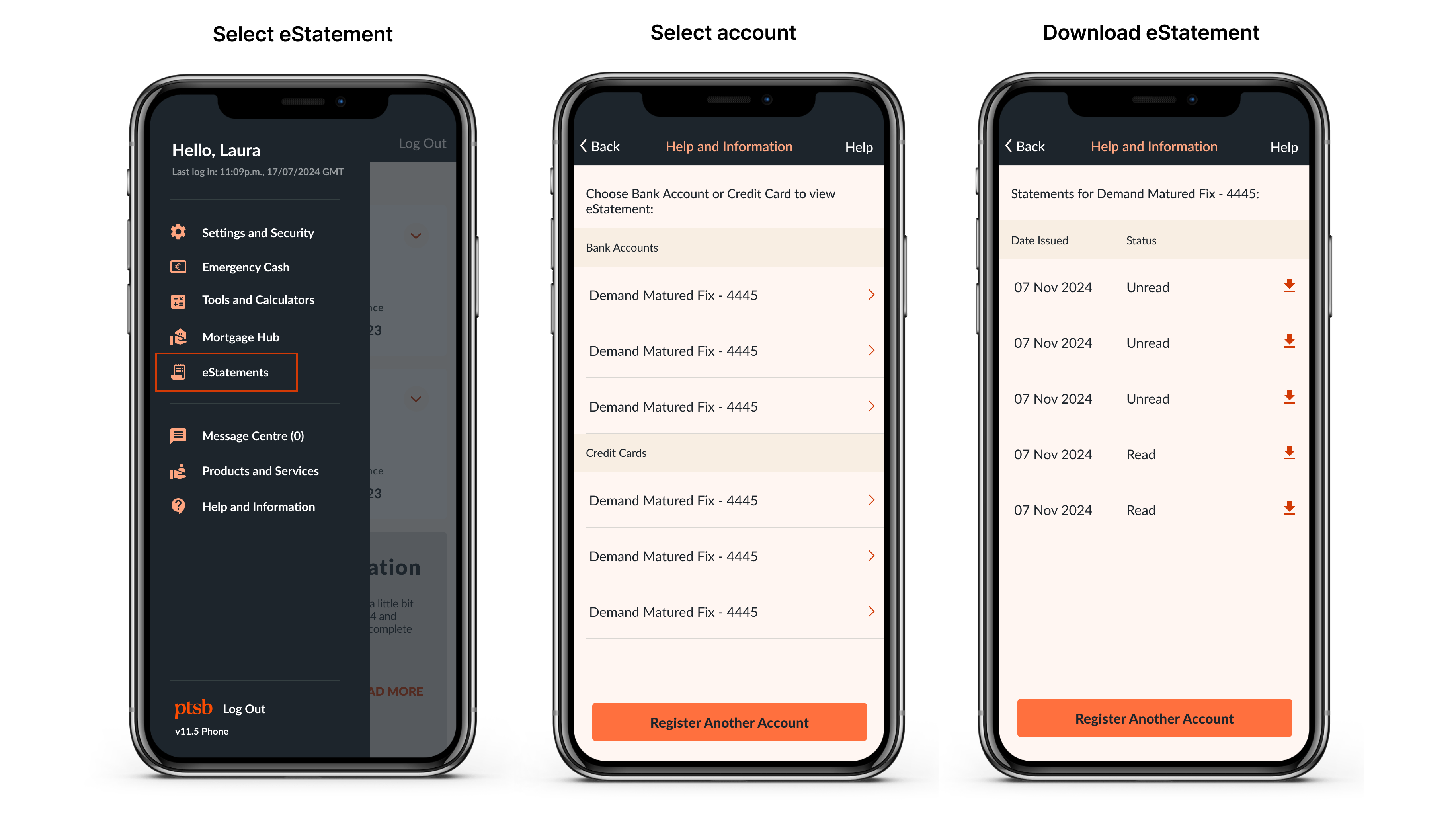
Viewing eStatements on Open24 Online Banking
- Log in to your Open24 Online Banking.
- From your accounts overview, click the dropdown arrow to the right of the account you wish to view.
- Select View more transactions.
- Select the Statements tab.
- Select View eStatements.
- If you have the PTSB App, you will receive a push notification. Otherwise you will receive a security SMS message.
- Input the verification code and select View. Your eStatement will open in a separate tab in your browser. Learn how to read your eStatements.
Adobe Reader must be up to date to download your eStatements.
Important information
From 6 December 2021, all newly issued bank account eStatements on Open24 Online Banking will be available for up to 2 years from the statement issue date for open accounts. Bank account eStatements issued prior to 6 December 2021 will continue to be available for a maximum of 15 months from the statement issue date for open accounts.
Need help with your eStatements?
Give us a call on 0818 50 24 24 or +353 1 212 4101 (from abroad) and our dedicated team will assist you. Lines are open from 9am to 5pm Monday to Friday (excluding Bank Holidays).


